WelcomePrivate RegistryHow it worksAuthenticationPublishingNaming conventionWhat about our NPM packages?🔒 Code Challenge
Boilerplates
Code Linting
Github Actions
Styled
🔒 Local Setup
🔒 Server Setup
Private registry
How it works
Our private registry is developed with Verdaccio, a lightweight open-source private npm proxy registry.
It contains every package distributed and used internally (unless there is a need to make it public).
Authentication
To authenticate, you need to add the private registry to your local ~/.npmrc file
To do this, please follow these instructions:
- Go to https://registry.wild.plus
- Click on Login
- Grant permissions to the Github application (you need to be part of our Github organization)
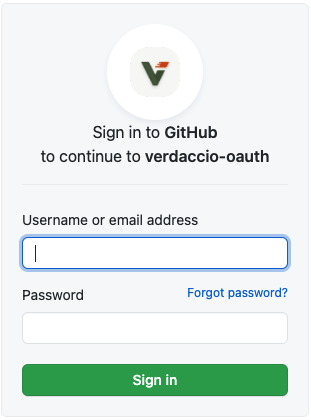
- Click the Info button at the top
- The overlay now shows three commands you need to run locally, one after another
- Your local
~/.npmrcfile should now contain these lines:
registry=https://registry.wild.plus///registry.wild.plus/:_authToken="{TOKEN}"//registry.wild.plus/:always-auth true
- And you're all done, now you can install private or newer packages in the
@madebywild/*namespace from the private registry
Publishing
Once authenticated, there are no limitations of any kind, you can publish and unpublish packages with the npm publish and npm unpublish commands.
Obviously, use them responsibly.
Naming convention
Internal packages use the @madebywild/* namespace.
What about our NPM packages?
Verdaccio works as a proxy to the NPM registry, meaning that:
- if a
@madebywild/*package is published on both Verdaccio and NPM registries, Verdaccio takes precedence. - if a
@madebywild/*package is published only on NPM, it will be normally used.